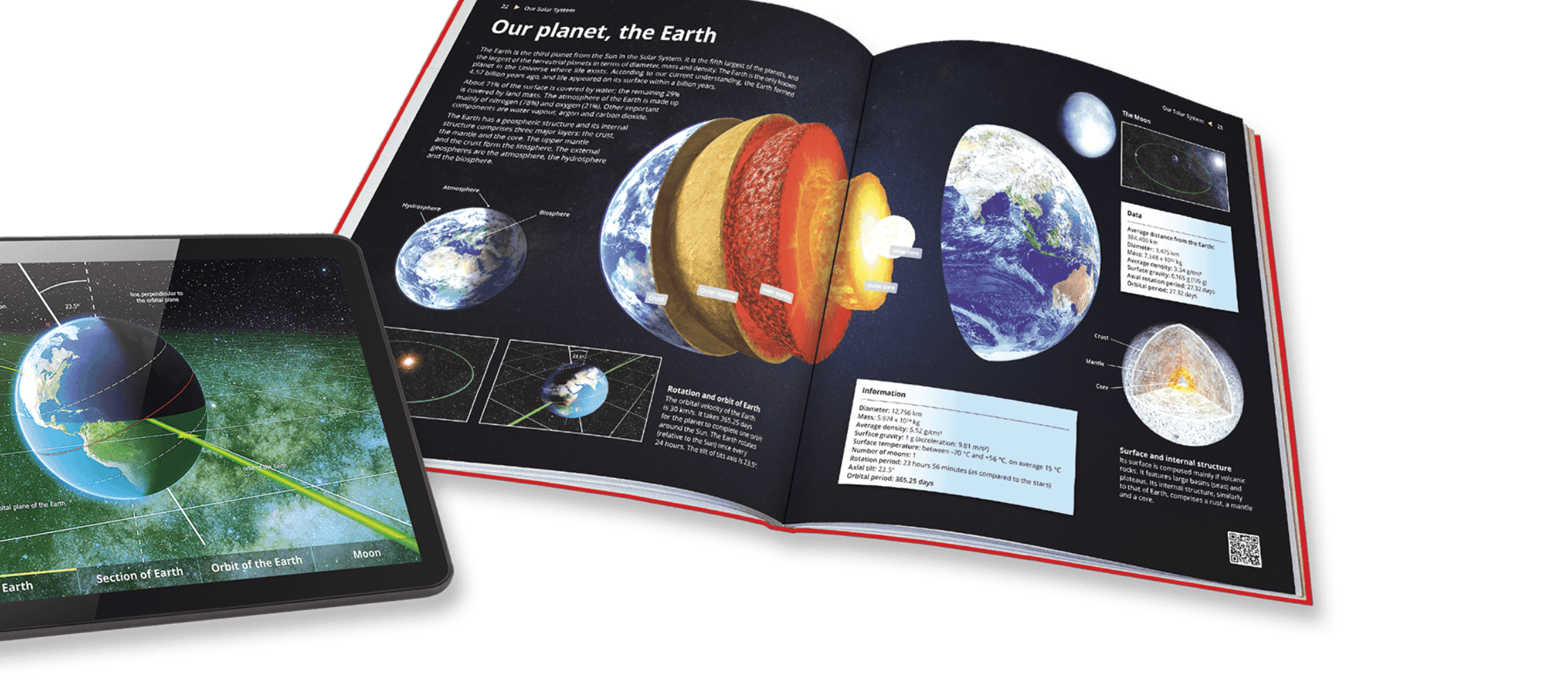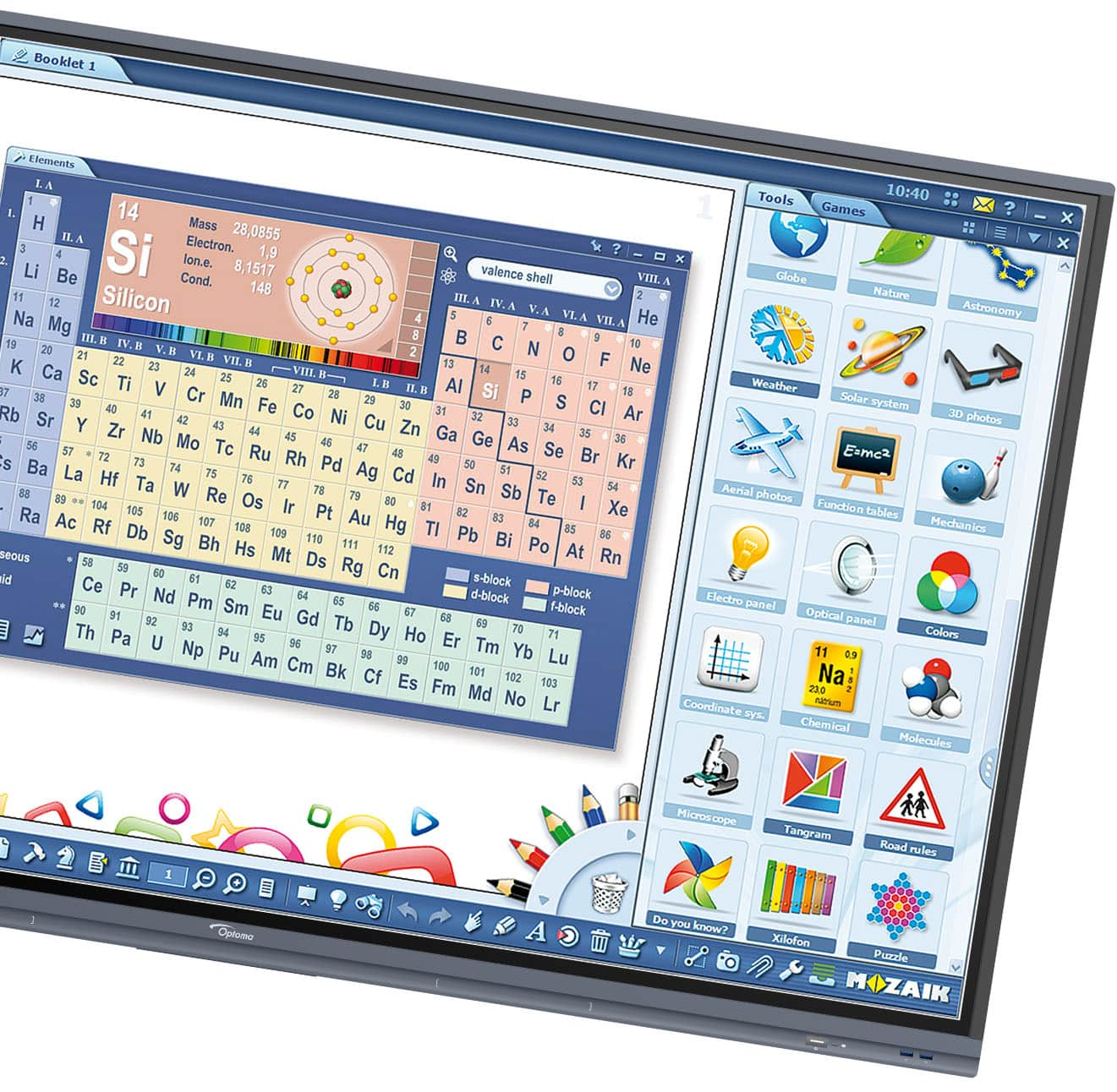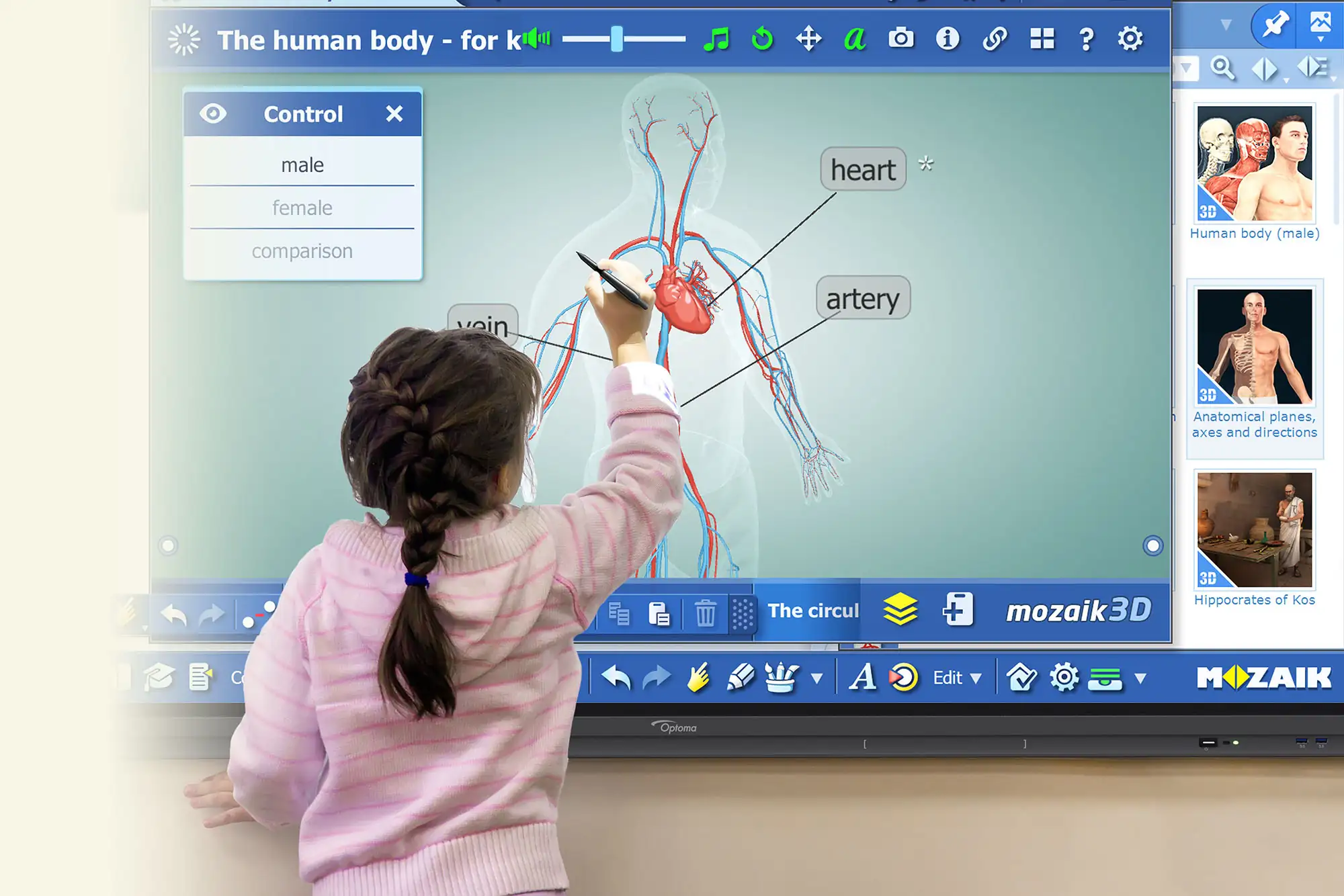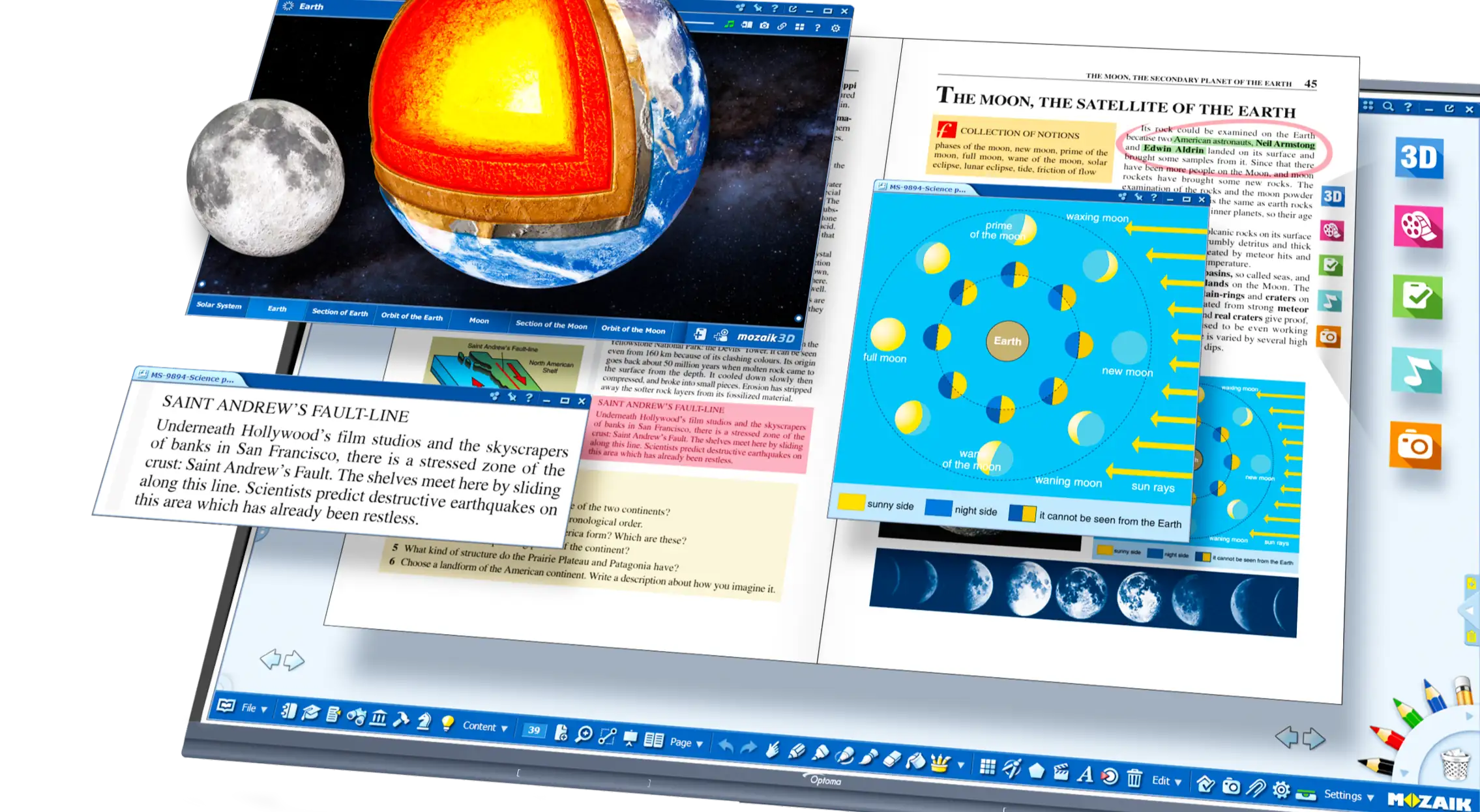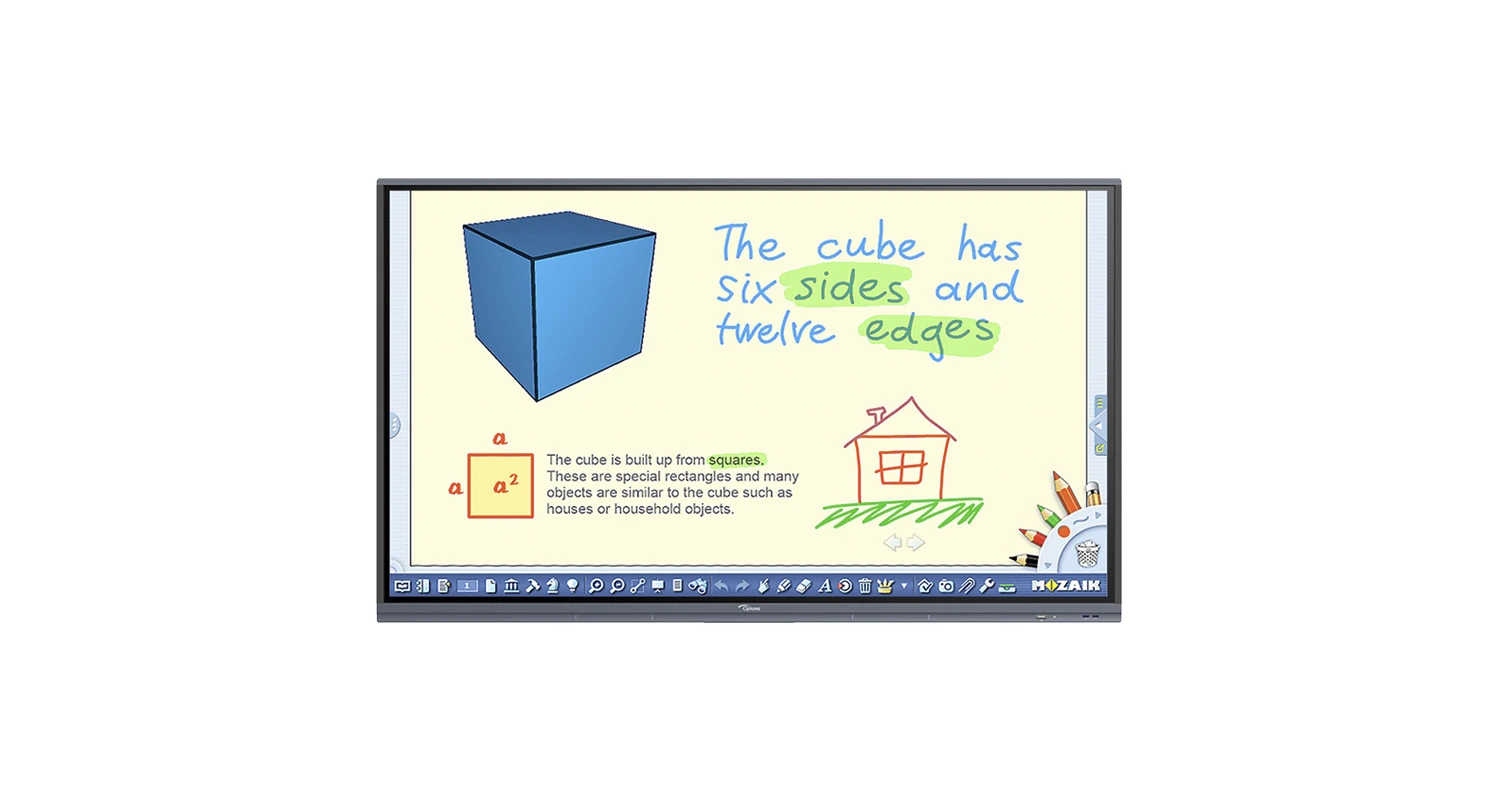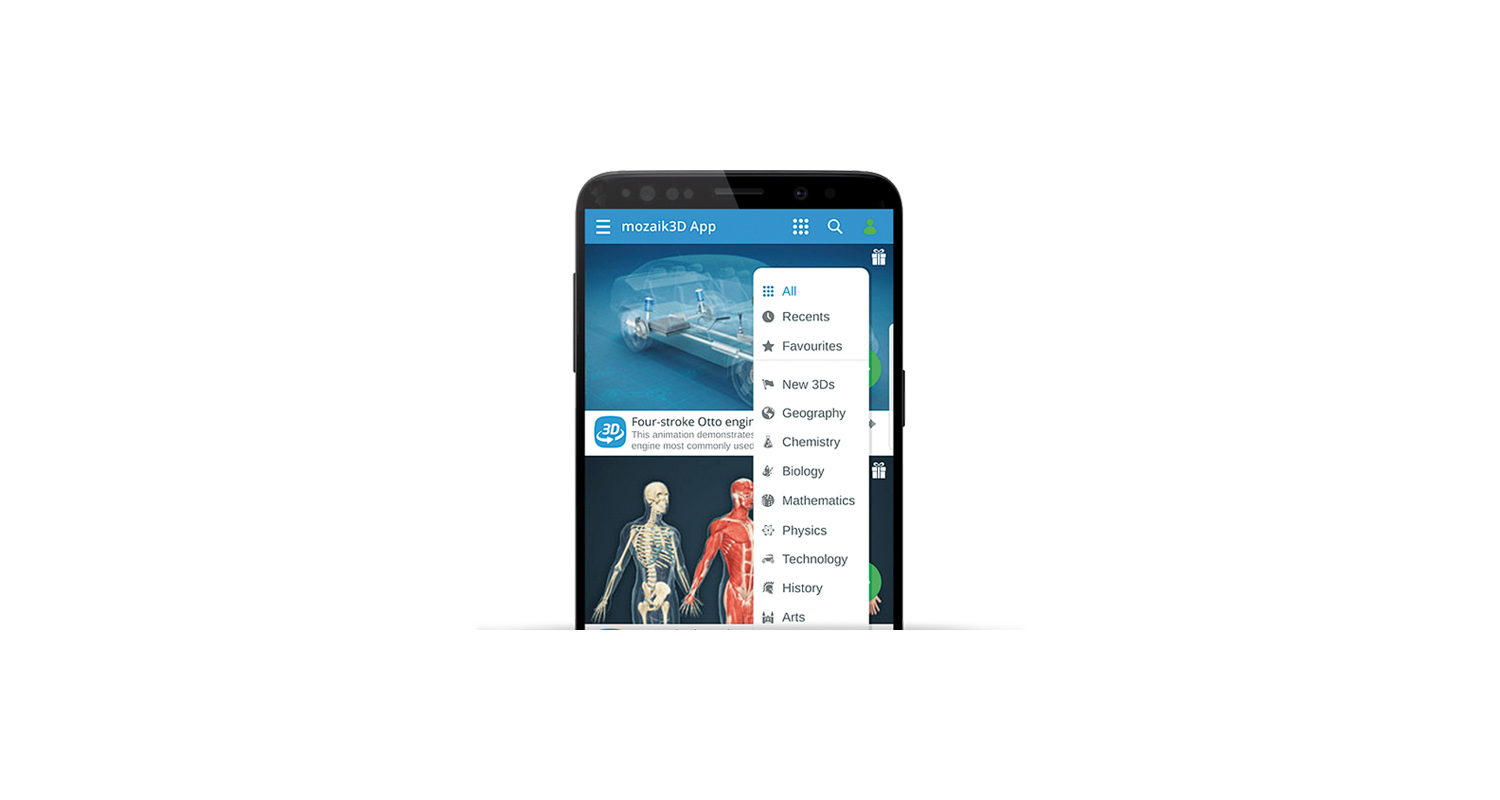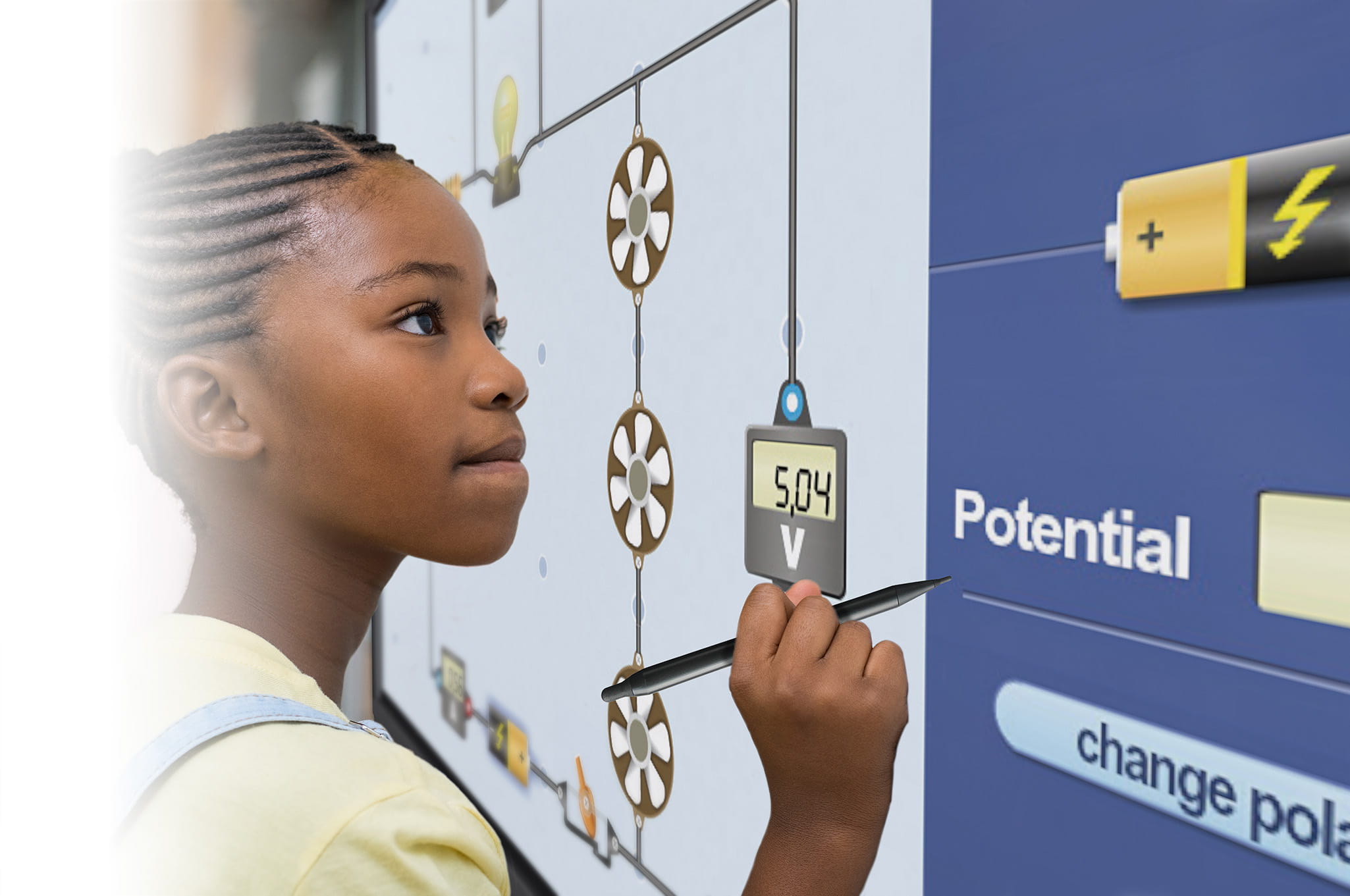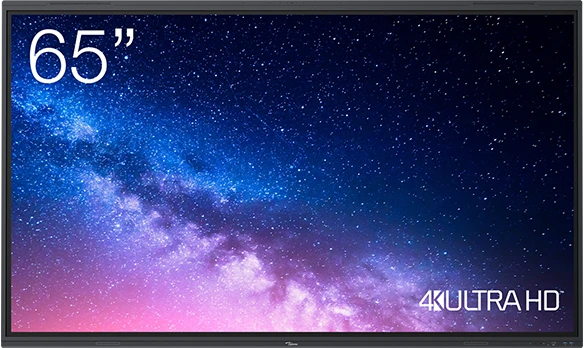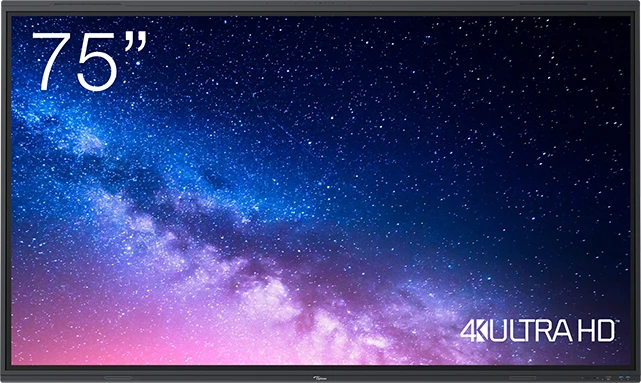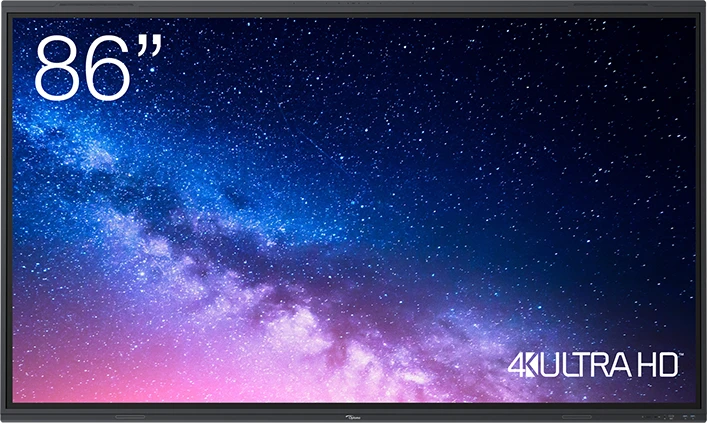Cookies sind kleine Textdateien, die in Ihrem Webbrowser gespeichert werden.
Optoma verwendet folgende Arten von Cookies:
Erforderliche Cookies
Dies sind Cookies, die für das Funktionieren der Website erforderlich sind. Sie können diese über die Einstellungen Ihres Browsers deaktivieren, aber die Website funktioniert dann möglicherweise nicht richtig.
Analyse-Cookies
Diese Cookies helfen uns, unsere Website zu verbessern, indem sie Informationen über Ihre Nutzung der Website sammeln und auswerten. Sie tun dies auf eine Weise, die Sie nicht direkt identifiziert. Wenn Sie diese Cookies deaktivieren, können wir nicht sehen, wie Sie unsere Website nutzen
Funktions-Cookies
Diese Cookies helfen uns, zusätzliche Funktionen über unsere ausgewählten Partner zu ermöglichen, z. B. um die Nutzung von Inhalten und Videos von Drittanbietern auf unserer Website zu ermöglichen. Wenn Sie diese Cookies deaktivieren, werden einige interaktive Funktionen auf der Website nicht mehr funktionieren.
Weitere Informationen darüber, wie wir Cookies verwenden, finden Sie in unserer Cookie-Richtlinien.